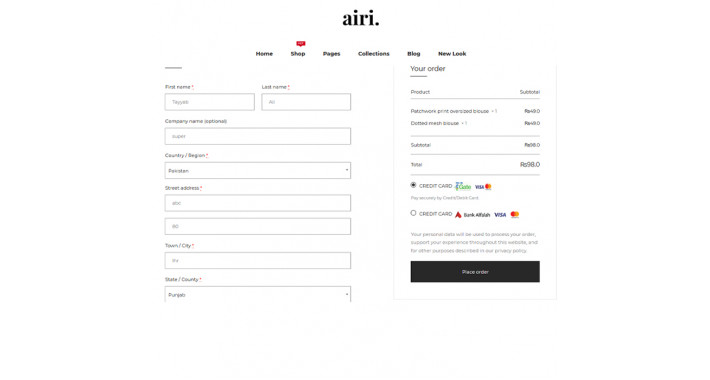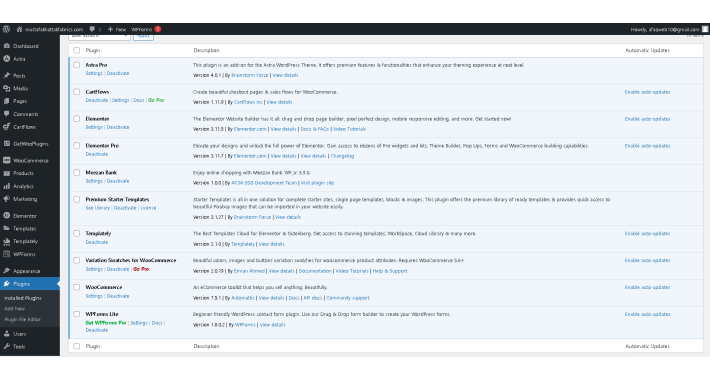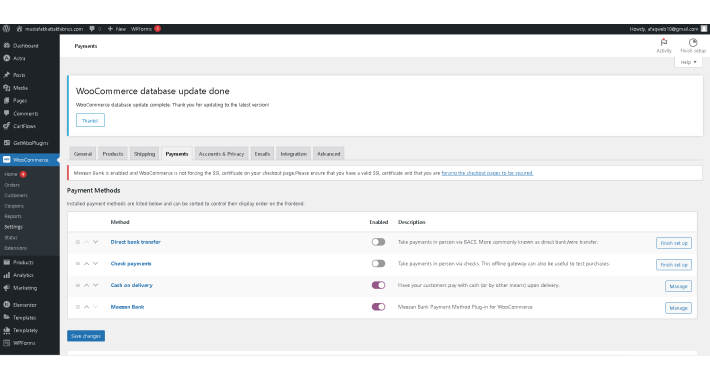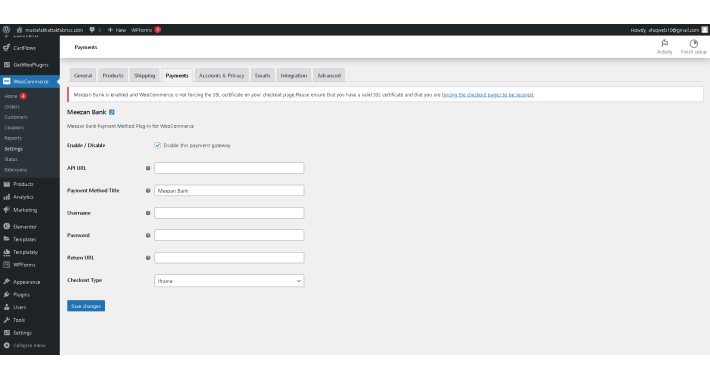With this plugin you easily add all PayPro payment gateways to your WooCommerce webshop. Currently the plugin supports the following gateways:
- iDEAL
- iDEAL QR
- PayPal
- Bancontact
- Sofort
- Afterpay
- SEPA Overboeking
- Mastercard
- Visa
Requirements
- PHP version 5.3 or greater
- PHP extension cUrl
- PHP extension OpenSSL
- Wordpress 3.8 or greater
- WooCommerce 2.2 or greater
Installation
Automatic installation
- In the Wordpress admin panel go to Plugins -> New Plugin. Search for 'PayPro Gateways - WooCommerce'.
- Go to Plugins -> Installed plugins. Here activate the plugin named 'PayPro Gateways - WooCommerce'.
- Set your PayPro API key at WooCommerce -> Settings -> Checkout under the section PayPro.
- Now select the payment methods you want and activate them.
- Your webshop is now ready to use PayPro gateways.
Manual installation
- Download the package at wordpress.org or clone the repository.
- Upload the directory 'paypro-gateways-woocommerce' to the plugin directory. You can find the plugin directory in the 'wp-content' directory.
- Go to Plugins -> Installed plugins. Here activate the plugin named 'PayPro Gateways - WooCommerce'.
- Set your PayPro API key at WooCommerce -> Settings -> Checkout under the section PayPro.
- Now select the payment methods you want and activate them.
- Your webshop is now ready to use PayPro gateways.
Paypro WooCommerce Payment Gateway Plugin
- Last Update
- Compatible Browsers IE11, Firefox, Safari, Opera, Chrome, Edge
- Files Included JavaScript JS, JavaScript JSON, HTML, CSS, Sass, PHP, SQL
- Software Framework WooCommerce
- Software Version OpenCart 4.x,3.x
- Support:Yes
- Support:Free Installation and Lifetime Updates
-
$30.00