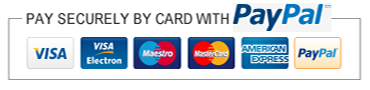The WooCommerce MasterCard MPGS payment gateway allows you to accept payments on your website with the added benefits of: Allows you to communicate directly to the MasterCard Payment Gateway and then receive a real-time response to the API call. This is a synchronous connection and the payer does not leave your application, which means your session is not broken with the payer. The customer remains on your website for the entire transaction, referred to as 2-Party, Session hosted or Merchant Hosted processing. In the configuration (admin) area of the plugin, you add in the base Payment Gateway URL, depending on which bank your merchant account is set up with.
FEATURES
- Hosted Checkout – Ability to use Mastercard Payment Gateway Services’ hosted checkout lightbox or full page redirect to securely capture customers’ bank card detail minimizing PCI exposure and greatly simplify the task of becoming and staying PCI compliant.
- One stage bank card processing – Standard bank card processing enabling merchants to process transactions using the single stage (auth) model. Useful if the merchant wants to settle funds as soon as possible.
- Two stage bank card processing – Allows merchants to accept payments where authorisation is obtained during the checkout process, but funds are not deducted from the shopper’s credit/ debit card until the bank receives a fulfil request from the merchant (via MasterCard Payment Gateway Services) which indicates that goods are ready to be shipped.
- 3-D Secure – Ability to authenticate cardholders using 3-D Secure.
- Address Verification and Security Code policies – Ability to control the outcome of a transaction based on the address and security code check undertaken by the acquirer.
- Compatible with Wordpress 3.x, 4.x
- Compatible with Woocommerce 2.x,3.x
- Very Easy Installation & Config
Installation
To install the plugin, go to your WordPress Administration, and follow these steps:
- Download zip file from Codecanyon.com
- Unzip this file, you will see it container : document, plugin files and MPGS-Woocommerce-pro_x_x.zip file
- Click on Plugins
- Click on Add New
- Below the headline “Install Plugins” click Upload
- Click browse and find the MPGS-Woocommerce-pro_x_x.zip
- Click Install Now
- Click acvtivate now when it is finish uploading
The plugin is now installed and activated
Now go to WooCommerce > Settings and click on the Payment Gateways tab. In here you the possibility to activate the plugin and enter alle the needed API settings.
JazzCash WooCommerce Gateway Plugin
- Last Update
- Compatible Browsers IE11, Firefox, Safari, Opera, Chrome, Edge
- Files Included JavaScript JS, JavaScript JSON, HTML, CSS, Sass, PHP, SQL
- Software Framework opencart
- النوع :wordpress
- حالة التوفر :نعم
- حالة التوفر :Free Installation and Lifetime Updates
-
$30.00
الكلمات الدليليلة : jazzcash Payment Gateway for woocommerce, jazzcash wordpress Plugin