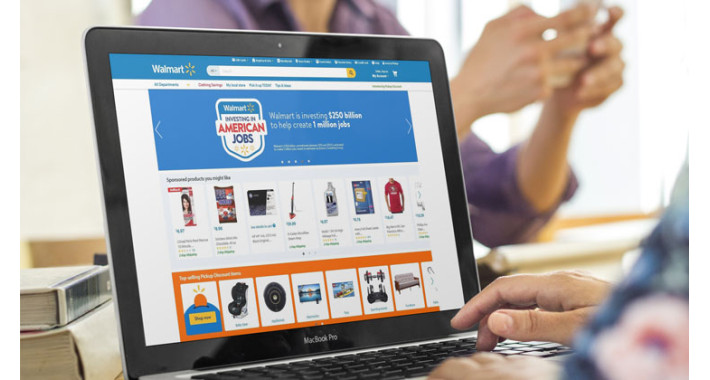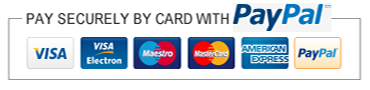- Simple Onboarding-
Our Noon clone keeps it very simple for new users to be onboarded. To
enhance the user experience we made the registration process fast and
simple for the users. We have integrated the feature of signing in using
social media accounts like Facebook, Twitter, and Google.
- User-Friendly-
It is important to keep the UI quite simple to catch the interest of
the users and that is why we have made our Noon clone UI highly
user-friendly.
- Catalog- Our
Noon clone app is integrated with a user-friendly catalog. We have
integrated a picture-oriented catalog that also suggests similar
products to the user.
- Search- Users
can easily find the products they are looking for as our Noon clone
script has an easy search option along with some advanced filters.
- Multiple Languages-
Our clone script is compatible with multiple languages which
automatically gives you the flexibility of targeting a global audience.
- Multiple Payment Gateways-
Our clone script supports multiple payment gateways which helps you
offer the end users flexibility in paying for the products they bought.
- Admin Features- We offer all the essential features an admin requires to run the e-commerce business successfully in our Noon app clone.
Buyer App
Easy Login
Buyers will be able to simply login into our Noon clone using their social media accounts like Facebook, Twitter, or even Google.
Profile Update
Buyers will get complete control in managing their profiles in our Noon
clone app. They can update their name, contact details, or even address
anytime they want.
Easy Search
We have integrated an easy search feature where the buyers can type a
specific keyword related to the product they are looking for and find it
in our Noon clone app.
Advanced Filters
To make the searching more simple we have added a few advanced filters
which will help the buyer search for their desired item more easily.
Discount & Offer
Buyers will get discounts & offers from the stores available for the item before they make the payment.
Wishlist
Buyers can mark the items they like as favorites and add them to their wishlist to purchase later.
Store Information
Buyers can easily access the store information in our Noon clone app
which will help them decide better before making a purchase.
Rate & Review
Once a customer has received the item he can rate & review the store on our Noon clone app.
Store App
Menu
Store owners will have the option to set their menu on the Noon clone
app. They can edit or update the menu anytime they need. The menu
feature includes categories, subcategories, stocks, prices, and more
options.
Order Management
Once an order is dispatched store owners can also track the delivery using our Noon clone app.