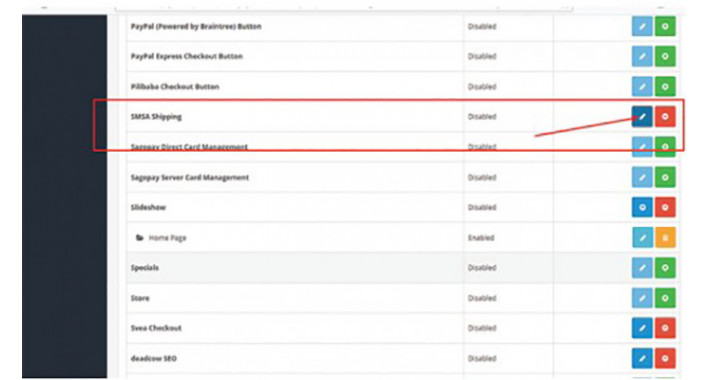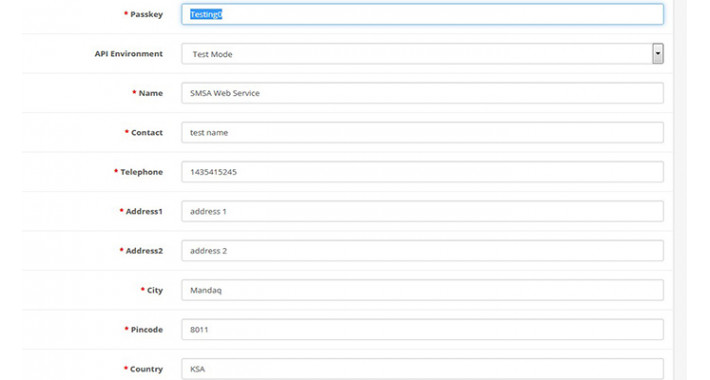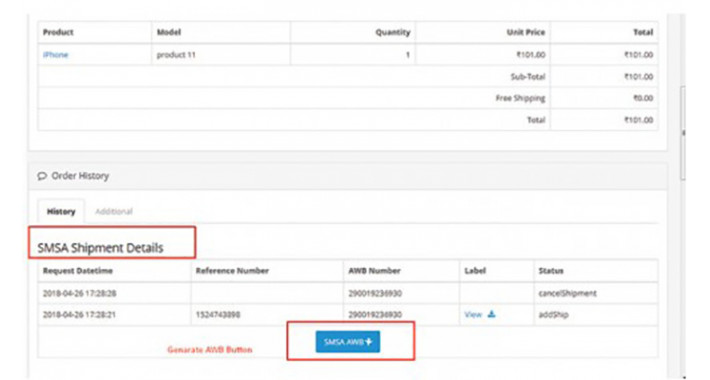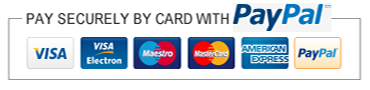E-STORE WITH THE SMSA Express OpenCart
With the SMSA Express OpenCart, you are directly integrated with SMSA Express’s back-end systems including our pickup system, delivery network, and our rate calculator. In a few easy steps, you can power up your site to start receiving orders throughout the world.
HERE ARE SOME OF THE THINGS THAT YOU CAN DO:
1. CALCULATE SHIPPING RATES WITH OUR RATE CALCULATOR
You can calculate shipping rates quickly according to your Aramex rate sheet, and you can provide that info to your visitors.
2. FIXED SHIPPING RATES
You can calculate shipping rates quickly according to your SMSA Express rate sheet, and you can provide that info to your visitors.
3. CREATE SHIPMENT
Create a shipment or empower your customers to create shipments on the go, and you get an air waybill number which your customers can use to track their shipments.
4. PRINT SHIPPING LABLE WITH ASSIGNED AWB Number
You can print shipment labels to attach to your products in three easy steps.
5. TRACK SHIPMENT
By using this functionality you can track your shipments or enable your customers to track their shipments, by simply clicking on the Track Shipment button.
Features
1. Assign real time AWB number to every particular order through Samsa Express.
Using this API
http://track.smsaexpress.com/SECOM/SMSAwebService.asmx.
2. Push order details to SMSA panel just in one click.
3. Print shipping label with assigned AWB number.
4. At order view page and print shipping label you can see the assigned AWB number.
Support:The best and fastest way to get support is by e-mail: support@opencartarabic.com .We usually get back to you within 24x7hours
Please give us as more information as possible on the issues you are having to support you fully.
Tags: Prepare Shipments, Print Labels, Return Shipments, Schedule Pickups, Bulk Schedule Pickups, Track Shipments, Auto Track Shipments, Calculate Rates, Aramex Shipping Opencart Extension, Marketplace Aramex Shipping, aramex 3.0.2.0 opencart extension