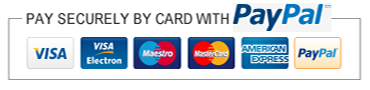Features
Easy to install and setup
Helps to improve Sales & engaging Visitors
Real Time Notification (using AJAX)
Responsive View (works well on Mobile & Desktop)
Customized Position to show notification
Does not modify any core file of Opencart
How To Install
1) In your OpenCart admin panel go to Extensions > Installer
2) Upload the file downloaded ocmod.zip file
3) Go to Extensions > Extensions, choose Modules from extension type
4) You will see Real Time Notification module there, click the Install button
5) After installing finished, click on edit button, update Module settings.
6) Setup this module on any layout eg. Homepage, Product, Category etc.
Congratulations! Real Time Notification module is now installed.
Tags: option, options, product options, bulk options, fast options, auto options, auto option, add options, options to product, options to category, category options, options category, bulk add options, bulk category options