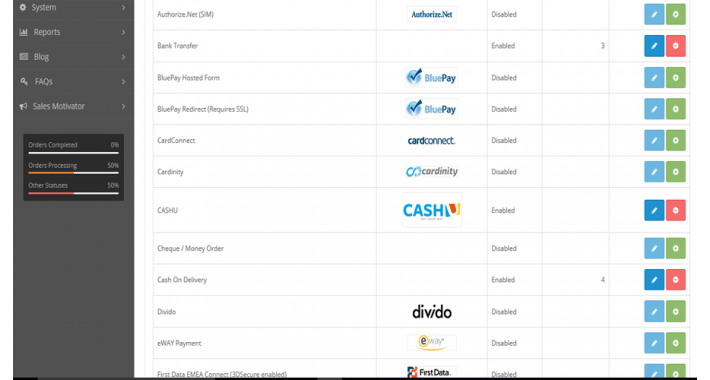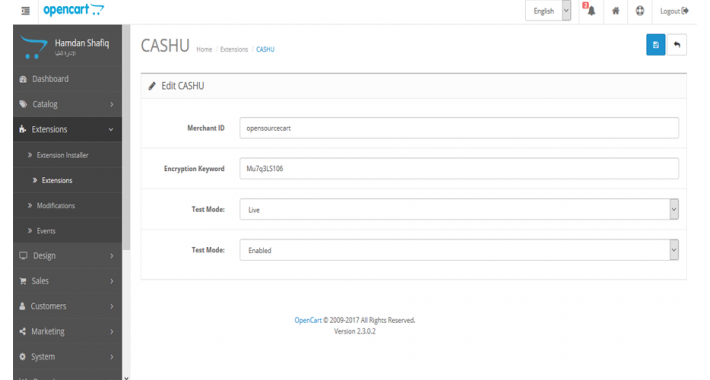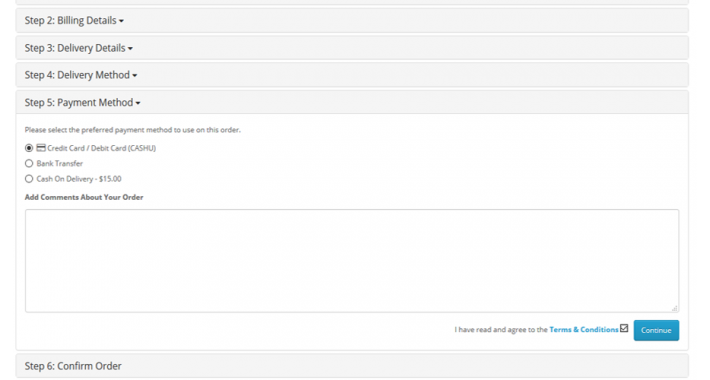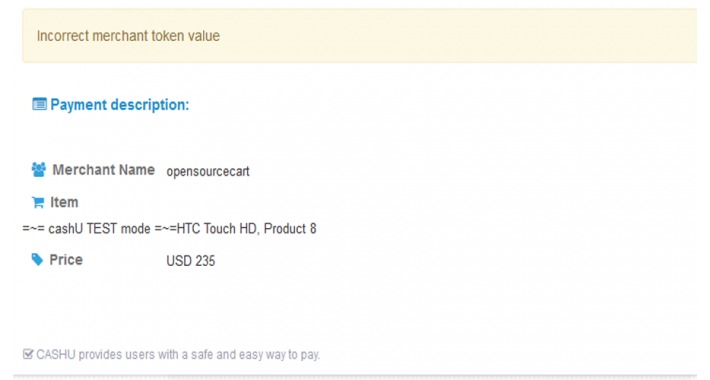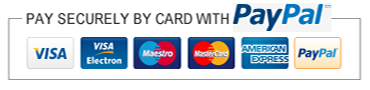”Moyasar is the fastest growing online payment service provider in the MENA region, serving the largest merchants and banks since 2010. Mayasar ”
- Mayasar Payment Gateway plugin for WooCommerce
- ApplePay for Hyperpay Payment Gateway for WooCommerce
- Mada for Mayasar Payment Gateway for WooCommerce
- STCPay for Mayasar Payment Gateway for WooCommerce
Accepted Card Types
HyperPay accepts all major credit cards from Visa, Mastercard and American Express.



Time to set up
First thing you need to do is create an account with HyperPay. The rough time estimate required for that is 14 to 20 working days.
Fees
There are different types of fees, it’s worth double checking the transactiom and setup fees. It’s also good to read following article: “What Payment Method Should I Choose First“.
Setup fees |
Transaction fees |
Transaction Rate |
Monthly fees |
0$ |
0.035$ |
3.25% |
25$ |
How to set up?
First, send a ticket to your On Boarding Specialist sharing your chosen payment method, after you get in touch with HyperPay and receive your credentials, follow steps below:
- From your admin panel go to “System” > “Advanced” > “Settings”
- Click on “Payment Methods” under “SALES”
- Then click on “Gate2Play” tab to expand, and complete the following:
- “Enabled”: Set it to “Yes”
- “Test Mode”: If the store is live set it to “No”, if not set it to “Yes”
- “Title”: Type in the title that you want to show to your customers on the checkout page
- “New order status: Set it to “Processing”
- “Transaction type”: Set it do “Debit”
- “Transaction mode”: For testing mode, set it to “CONNECTOR_TEST”, and once the store is live set it to “LIVE”
- “Sender”: This option should be provided by the payment method
- “Channel”: This option should be provided by the payment method
- “Login”: Add the email that you used when you created an account
- “Password”: Add the password that you used when you created an account
- “Currency”: Set the currency that the customers will use on the checkout page

- Once you finish click on “Save Config” button
Gate2play gateway gives the store owner the options to add these payment methods to his Ecommerce store:
- Visa
- OneCard
- cashU
- Cashna
- UKash
- MasterCard
- PayPal
How to start working with Gate2Paly?
First step you need to do is contacting at Yanal email: yrahim@gate2play.com to open a merchant account in one of banks that Gate2play support.
Banks That Gate2play Support:
Country |
Bank |
Currency |
Jordan |
Ahli Bank |
USD, JOD, Euro, Pound. |
KSA |
NCB |
SAR, USD |
Lebanon |
Audi |
USD, LBP |
UAE |
NBAD |
AED, and other currencies |
Currencies that are accepted by this payment gateway & its options:
For time being, Gate2play processes transactions in SAR, AED, USD, and they are working on supporting JOD and EGP.
However, you can use any currency in display currency, as long as you are using USD in the base currency.
How to integrate Gate2play with opencart platform:
- First step: Get the Creationals:
After signing up the contract with Gate2play, you will receive the credentials to integrate with your store:
The integration should look like these:
- Links used in the integration: https://test.ctpe.net/frontend/
- Sender: ff808081443f79df014445a2d73b07bb
- User Login: ff808081443f79df014445a2d73c07bd
- User Password: ajSxKtQ6
- Channel ID: ff808081443f79df014445a3496c07bf
- Transaction Mode: CONNECTOR_TEST
Please contact Yanal@gate2play.com if you didn’t receive the credentials.
- Second step: Adding the Credtionals to your store admin panel:
From the Control Panel to your store ( backend ), go to the System > Configuraiotn > payment methods > Gate2play, and fill the previous information, as below:
Third step: Testing stage:
Put the previous values in In order to see whether the integration succeed or not, go to the store, and buy a product using Gate2Play, and choose these Visa cards to buy it:
Testing Visa Cards:
4005550000000001 05/17 cvv2 123 (Success Response)
4005550000000001 05/18 cvv2 123 (Fail Response)
Connect the live mode:
After making a successful test on the live stage, now we can connect the store with live information, Gate2play should provide you with the information.
Payment Rates:
According to Gate2play, it depends on each merchant and each bank, the bank will be the party will provide the commission to the merchant. So we need to deal with it case by case.
Specific countries:
Currently, Gate2play app offers the option where you can choose the country where you will allow your customers to use their service
How Gate2play will send me the sales?
You will receive the amount on your bank account.
Tags: Mayasar payment method, HyperPay payment method, Pay with Hyper Pay Credit Card / Debit Card, Hyper Pay OpenCart Extension 3.0.2, Hyper Pay Opencart Payment Integration, Opencart Payment gateway, payment gateway Saudi Arabia, set up payment by credit card in Saudi Arabia, Credit Card / Debit Card (CASHU) 3.0.2 opencart extension