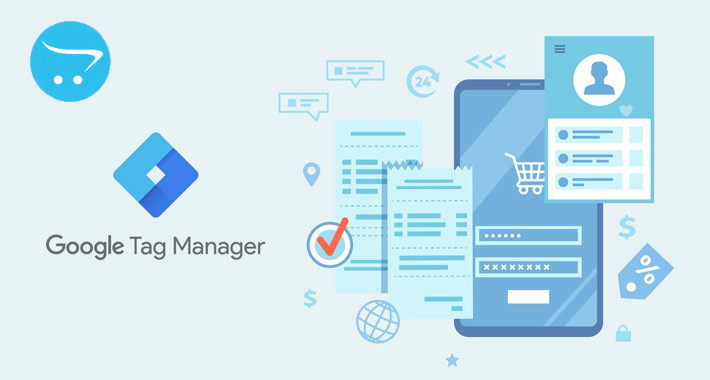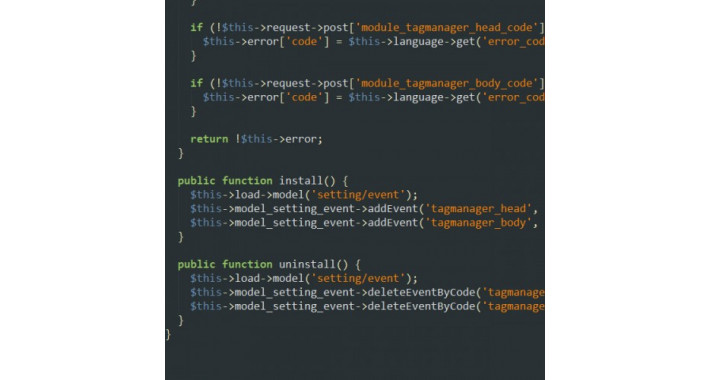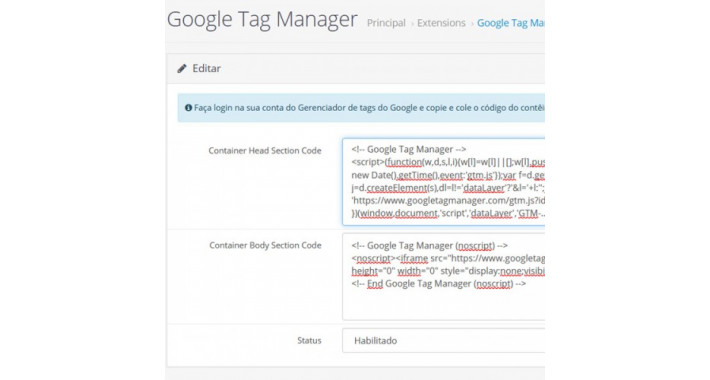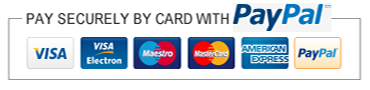This Extension is use as Tag Manager correctly and competently, Easily add files to Google Tag Manager with our module.
This extension allow you to easily add adds in a simple and intuitive way using OpenCart events.
- Download the "TagManager....ocmod.zip" package
- Admin > Extensions > Install
- Browse and upload the downloaded file ""TagManager....ocmod.zip"
- Modifications > update
- Settings > Manage Users > Groups > select all and click save
- Extensions > Extensions > Feeders > Install
- Google Tag Manager > select edit > paste the codes and save.
- Ready!!! Now your website can receive tags directly from Google's manager.
Tags: Google Tag Manager