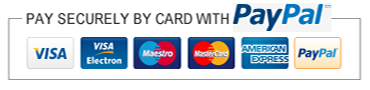With the help of this extension you can display categories with their Subcategories. At the back-end you can select at which page you want to display Categories.
Demo
Front End
Admin (demo/demo)
Support:
The best and fastest way to get support is by e-mail: support@opencartarabic.com .We usually get back to you within 24x7hours
Please give us as more information as possible on the issues you are having to support you fully.
Install/Update:
- Extract the downloaded archive.
- Connect to your FTP server, and open the root folder of your Opencart installation.
- Upload the contents of "upload" folder to Opencart's root folder.
If you get file replacement warnings, double check to make sure you
are not replacing any critical files.
Browse By Category
Tags: browse category module, category, smart category, featured category module, custom category module, category box, category featured, multiple featured category, subcategory, featured sub category, category title, multi category, category list, opencartarabic