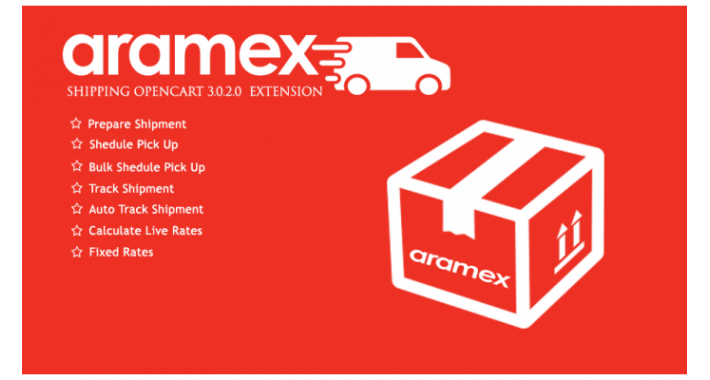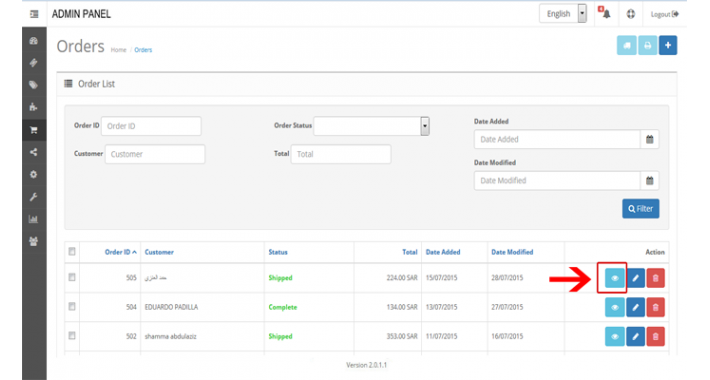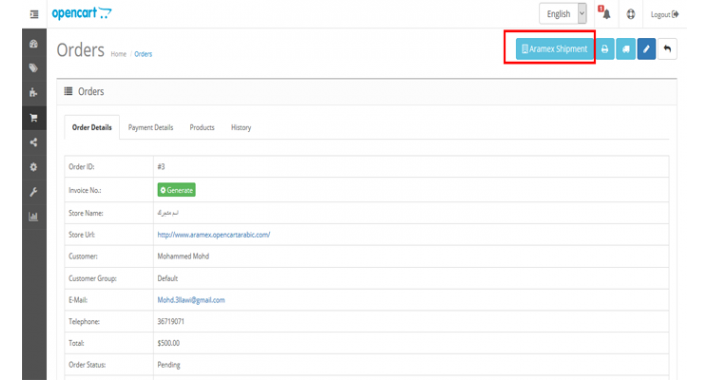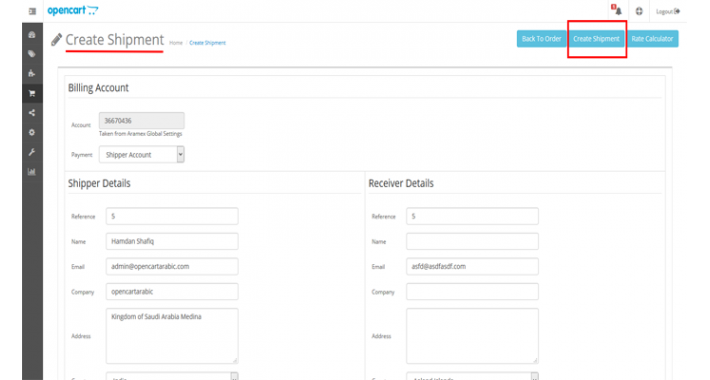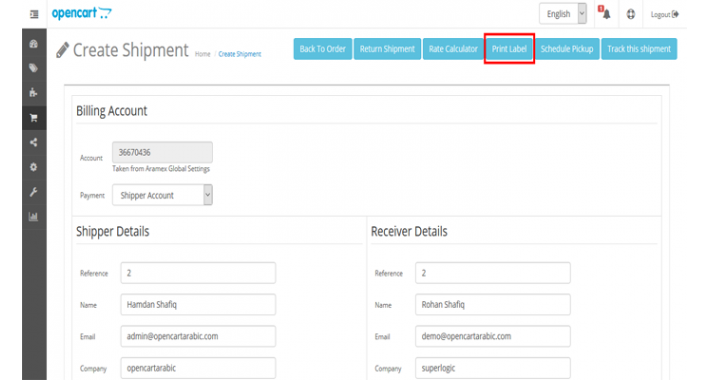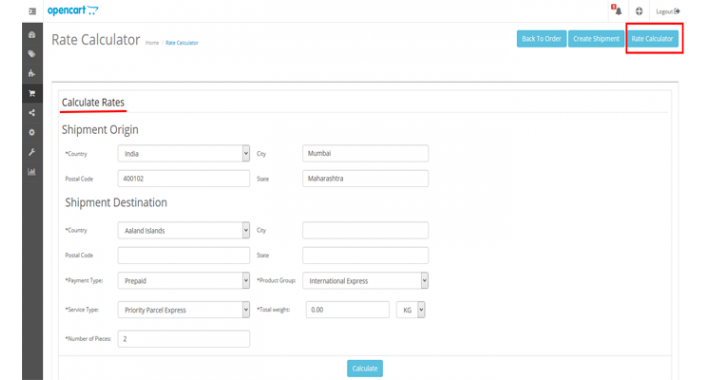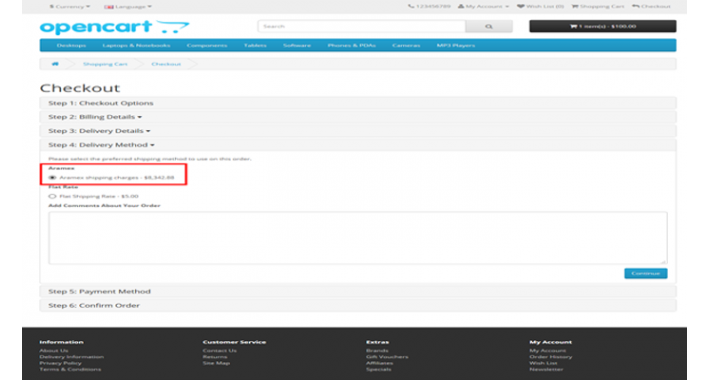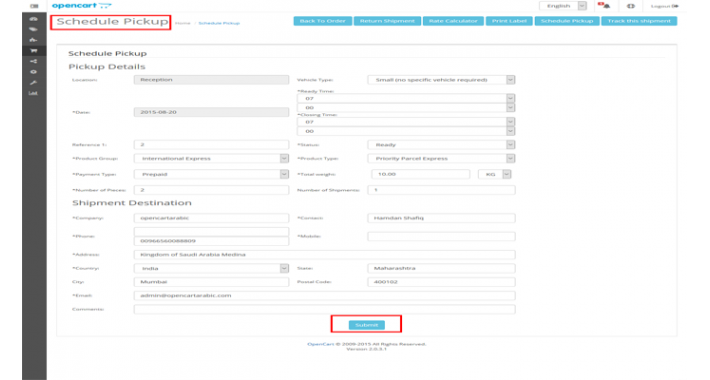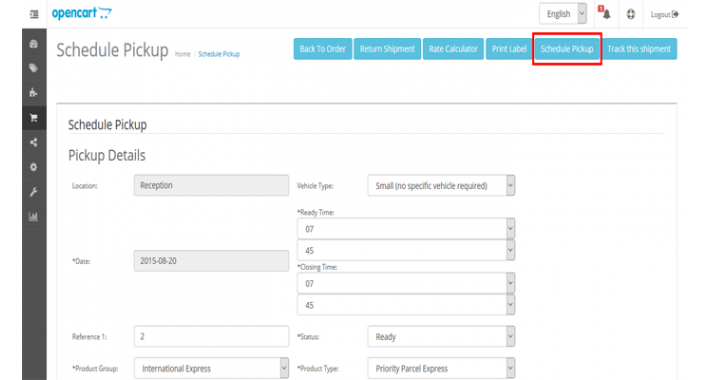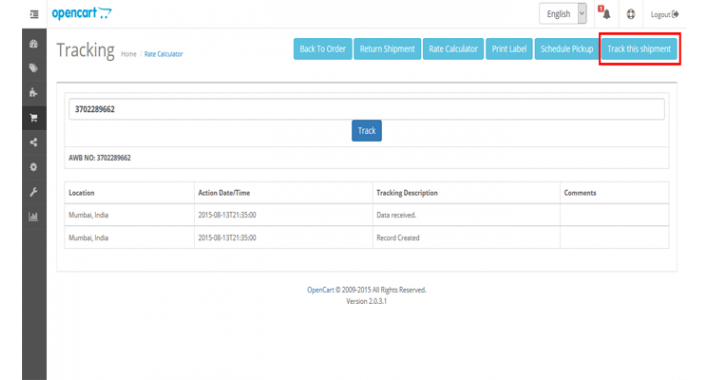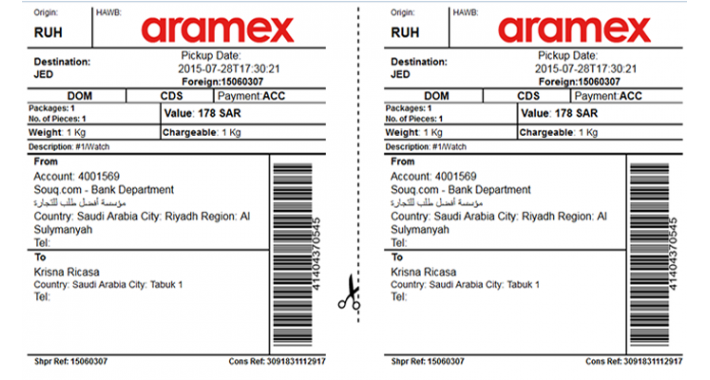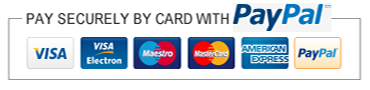E-STORE WITH THE ARAMEX OpenCart
E-STORE WITH THE ARAMEX OpenCart
With the Aramex OpenCart, you are directly integrated with Aramex’s back-end systems including our pickup system, delivery network, and our rate calculator. In a few easy steps, you can power up your site to start receiving orders throughout the world.
HERE ARE SOME OF THE THINGS THAT YOU CAN DO:
1. CALCULATE SHIPPING RATES WITH OUR RATE CALCULATOR
You can calculate shipping rates quickly according to your Aramex rate sheet, and you can provide that info to your visitors.
2. FIXED SHIPPING RATES
You can calculate shipping rates quickly according to your Aramex rate sheet, and you can provide that info to your visitors.
3. SCHEDULE A PICKUP
In a matter of minutes, you can arrange pickup from different locations and you will get collection reference number in response.
4. CREATE SHIPMENT
Create a shipment or empower your customers to create shipments on the go, and you get an air waybill number which your customers can use to track their shipments.
5. PRINT LABEL
You can print shipment labels to attach to your products in three easy steps.
6. TRACK SHIPMENT
By using this functionality you can track your shipments or enable your customers to track their shipments, by simply clicking on the Track Shipment button.
ADDITIONAL FEATURES
a) To help with your returns, we let you do Reverse Pickup and from the same page you can print labels, track shipments, and schedule pickups.
b) Easy-to-use account details and storage of defaults.
c) A robust search engine that allows you to search orders by using order numbers.
Aramex offers a wide range of customized solutions for e-commerce ventures, from delivery-fulfillment to warehousing to customs clearance. In order to start shipping with Aramex, you first need to setup a corporate account. Please fill in the details in the form below and our representative will contact you to complete your new account process.
INSTALLATION
1. Download the module from opencartarabic.com
2. Extract the content of the downloaded file inside your modules folder
3. Enable the module
4. If you don't already have an aramex account, goto:
https://www.aramex.com/accounts/registration-signup.aspx and register
for an account ( you can send us account information we will provide you
free installation)
5. Goto /admin/Extensions/shipping/aramex and file in the required info
6. To use the test modules you need to fill inside the settings with the following info:
Account Country Code =JO
Account Entity = AMM
Account Number= 20016
Account Pin = 331421
UserName = testingapi@aramex.com
Password = R123456789$r
7. Write your own module or code to use the functions inside the api module
Note: At your web hosting Server Soap Library Should installed.
Support:The best and fastest way to get support is by e-mail: support@opencartarabic.com .We usually get back to you within 24x7hours
Please give us as more information as possible on the issues you are having to support you fully.
Aramex Shipping
- Last Update OpenCart Extension
- Compatible Browsers IE11, Firefox, Safari, Opera, Chrome, Edge
- Files Included JavaScript JS, JavaScript JSON, HTML, CSS, Sass, PHP, SQL
- Software Framework opencart
- Software Version OpenCart 4.x,3.x
- Support:Yes
- Support:Free Installation and Lifetime Updates
-
$30.00
Tags: Prepare Shipments, Print Labels, Return Shipments, Schedule Pickups, Bulk Schedule Pickups, Track Shipments, Auto Track Shipments, Calculate Rates, Aramex Shipping Opencart Extension, Marketplace Aramex Shipping, aramex 3.0.2.0 opencart extension